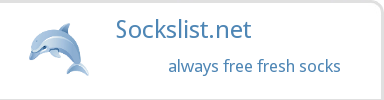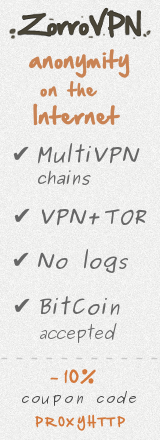Using HTTP proxy with mIRC
mIRC is a well-known and popular Internet Relay Chat (IRC) client for Windows.
Download and install mIRC
Download mIRC at official site
Run mIRC and click "Tools" then "Options", then go to "Connect"
Fill in your Nickname, Alternative nickname, Name and E-mail fields here.

Choose server and click "Select"

Go to Proxy and fill in Hostname with IP address of proxy and Port with port of proxy. Also choose a protocol as Proxy.
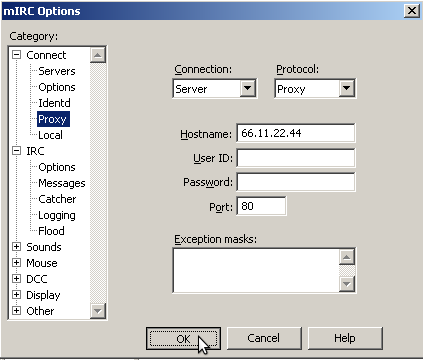
Before using check your proxy at Swiftbl (a service that provides IRC administrators with an easy way to prevent malicious clients (open proxies/drones) from connecting and causing damage to their network).
Useful information about mIRC and HTTP proxies: http://www.mirc.com/proxies.html